The background color of the vertical navigation can be altered by carrying out the following:
i) Navigate to the Appearance > Theme Settings> Menu section
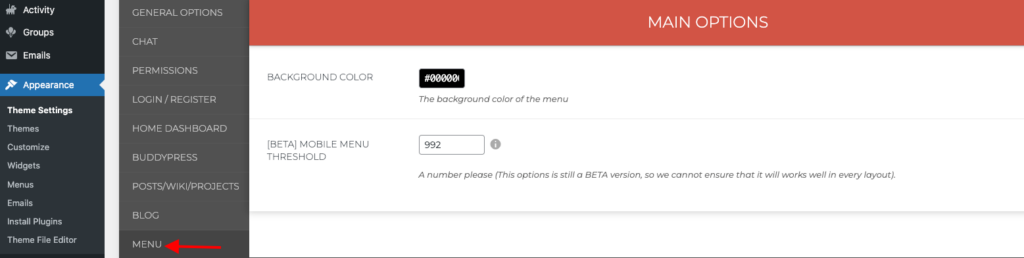
ii) Set the background color from the “Background Color” color picker

iii) Save your changes
The background color of the vertical navigation can be altered by carrying out the following:
i) Navigate to the Appearance > Theme Settings> Menu section
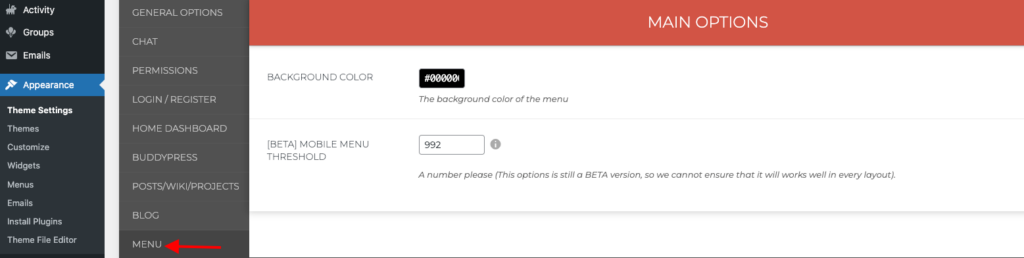
ii) Set the background color from the “Background Color” color picker

iii) Save your changes