In order to reschedule a 1-on-1, you will need to have this done from your single 1-on-1 page, within the 1-on-1 Settings, and click on the “Reschedule 1-on-1” link as illustrated below:
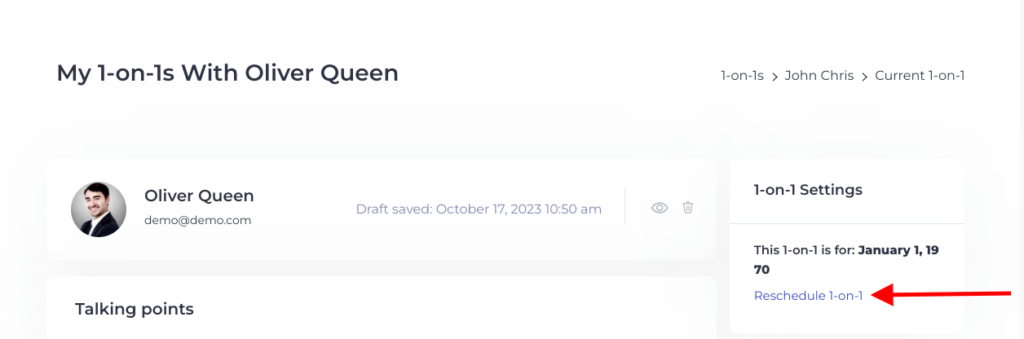
Upon clicking on it, a popup will be rendered, where you can set desired 1-on-1 schedule and submit your changes.
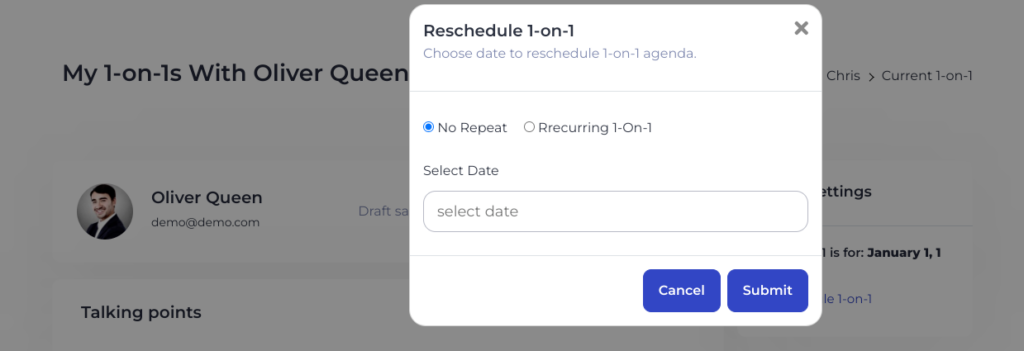
Both users can reschedule a 1-on-1 to their preference.
