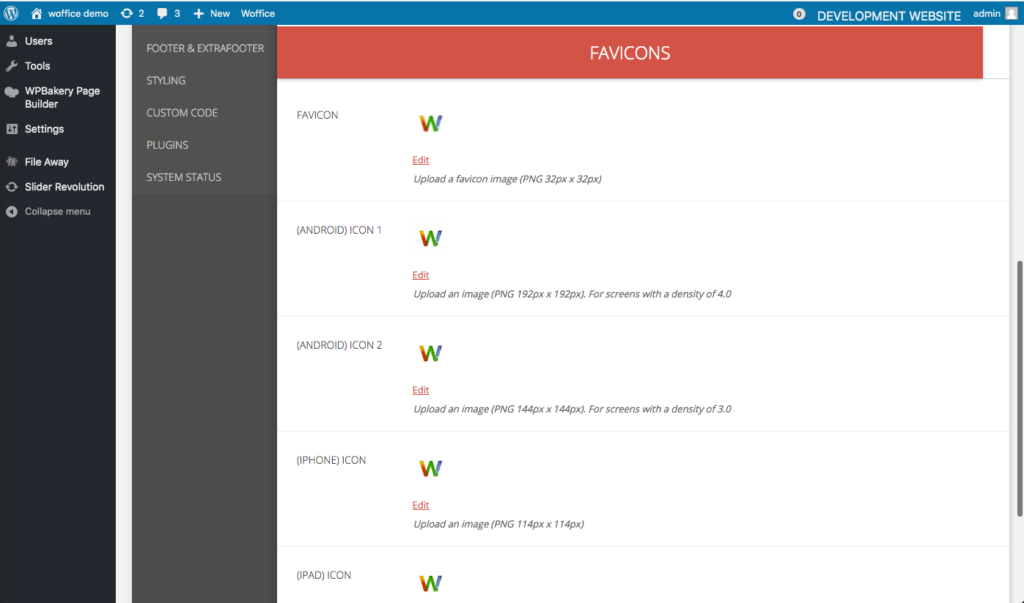A favicon is also known as a shortcut icon, website icon, tab icon, URL icon, or bookmark icon. Changing your website favicons is accessible through your WordPress Admin Dashboard. Just head to Appearance → Theme Settings → General Options. Scroll down below and you should see the Favicons section. You will see a window just like the one below.