In order to enable BreadCrumbs within your website, you will need to cary out the following:
i) Navigate to the Unyson section within your WordPress dashboard
ii) Within the section, download and activate the Breadcrumb element:

iii) Click on the “Settings” link:

iv) On the next screen, specify the desired BreadCrumb texts for the home page, blog page and 404 page:
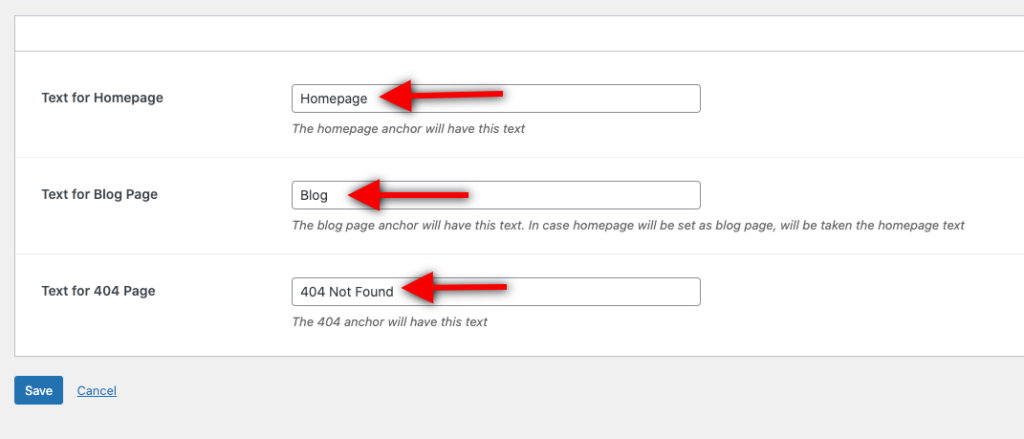
v) Save your changes
