You can enable/disable the live chat option and configure its settings through Appearance > Woffice Theming Options > Chat Options section.
This feature allows you (site owners/admin) to provide answers to questions by your users of your website.
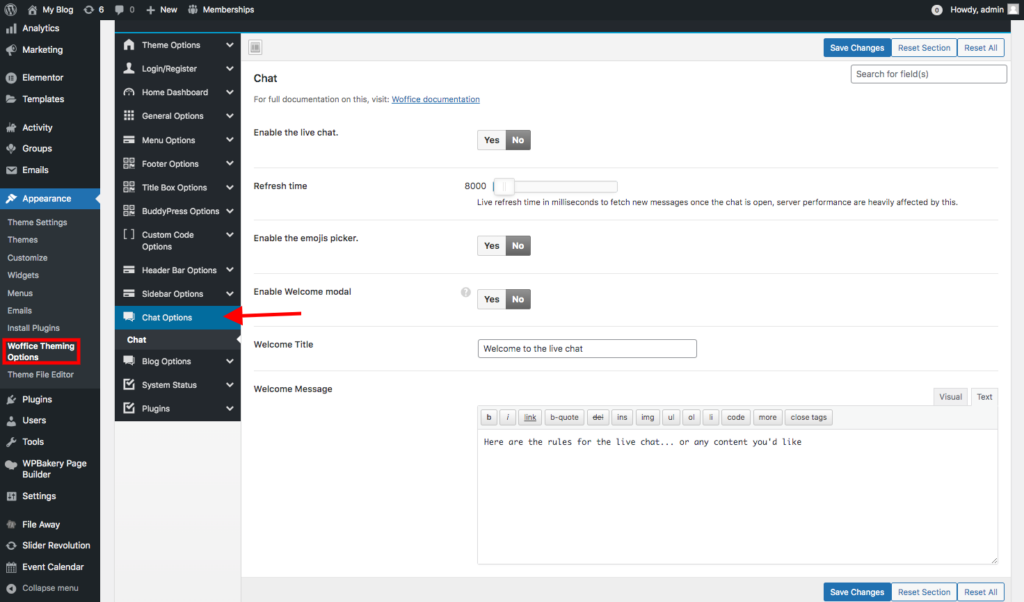
There are various fields present as seen in the screenshot above.
Enable the Live Chat: This option allows you to turn on/off the Live Chat functionality within your website.
Refresh time: This is the period in milliseconds that new messages will take to be fetched.
Enable the Emojis Picker: Provides an option to add emojis within the chat.
Welcome Title: This refers to the title to be used in a new chat.
Welcome Message: This field allows you to input the message rendered upon beginning a chat.
