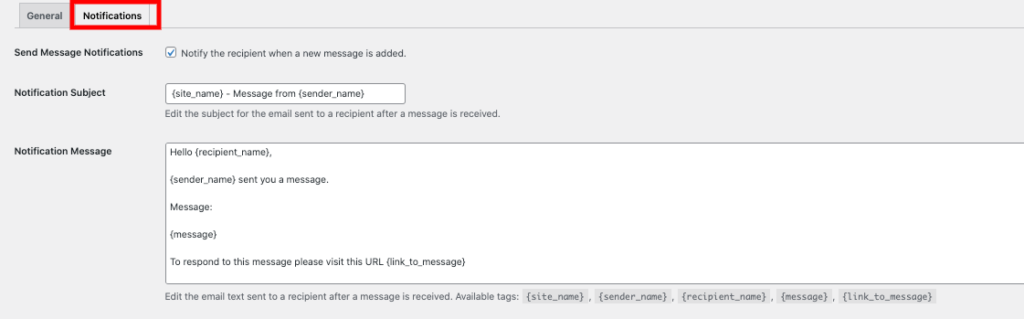
Notification settings are used in enabling and modification of notification content sent to users once a message is received.
Send Message Notifications: When enabled, this option enables notifications to be sent to recipients, once a new message is sent.
Notification Subject: This option enables you to specify the email subject sent as a notification
Notification Message: Within this option, you can specify the message sent within the notification.
Within the notification segment here, we can also see that a number of tags are included here, among them being:
- {site_name} – The title to the website
- {sender_name} – The name of the user who sent the initial message
- {recipient_name} – The name of the user receiving the notification
- {message} – Renders the set notification message
- {link_to_message} – Adds a link to where you can reply to the sent message