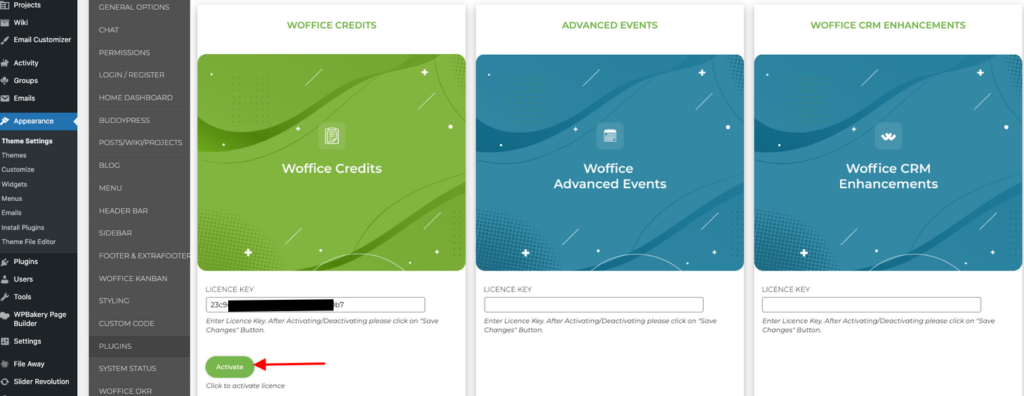In order to utilize the WOffice Credit System plugin, you need to:
1) Carry out a purchase of the plugin from here
2) Copy the License key provided within the purchase confirmation page and save it within your computer

3) Download the WOffice Credit System Plugin

2) Upload and install the plugin zip file from the Plugins > Add New section within the WordPress dashboard, similar to any other plugin installation in WordPress
3) Navigate to the Appearance > Theme Settings > Plugins section and within the “WOffice Credits” segment, add your Licence key and save your changes
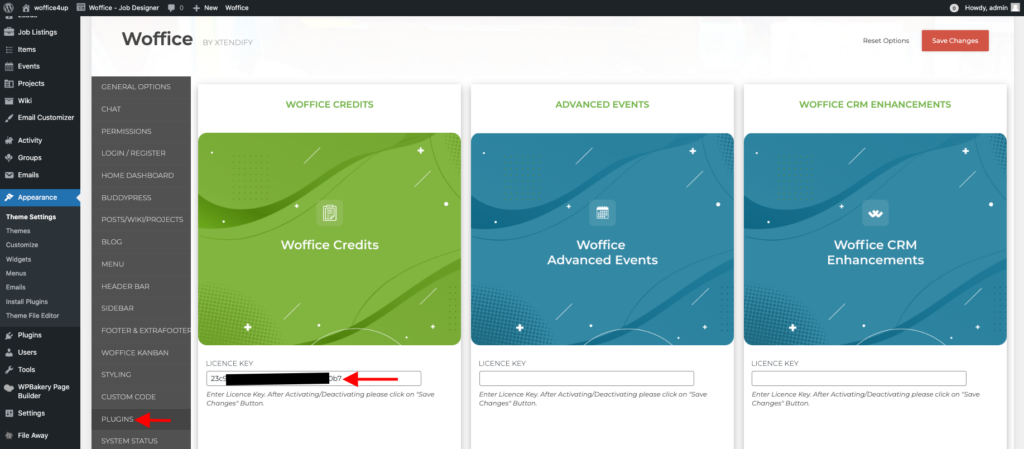
4. Next, activate the plugin