Talking points are discussion items that the members in the 1-on-1 will have a conversation on.
Upon adding a 1-on-1, both users can add their talking points to the 1-on-1. This can be achieved within the single 1-on-1 page.
In order to achieve this:
Click on the “Add another talking points” link within the Talking Points section in the 1-on-1
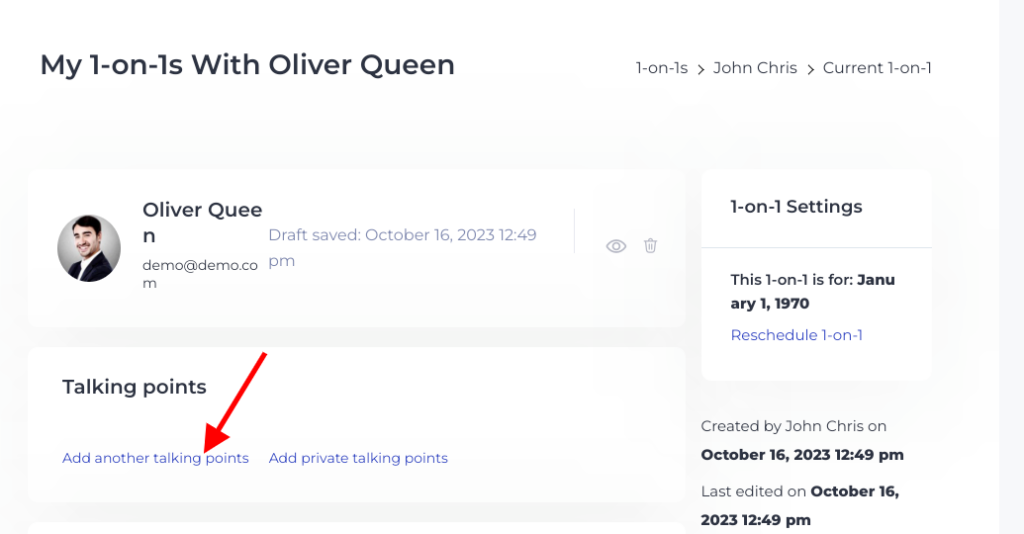
Add the talking point within the rendered popup

Upon adding the talking point, it will be rendered within the Talking Point segment on the 1-on-1 as seen below:
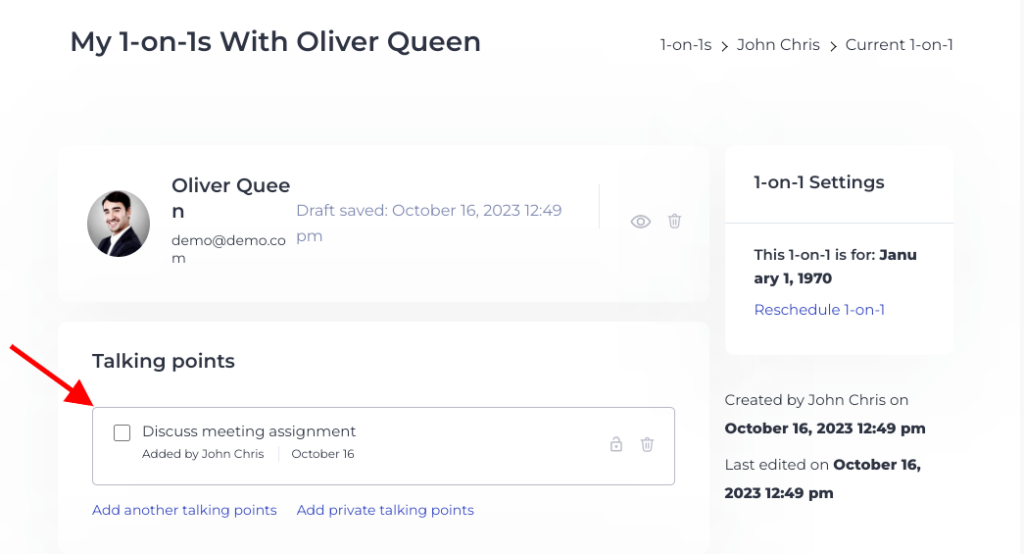
You can also add private talking points by clicking on the “Add private talking points” link within the Talking Points section in the 1-on-1.
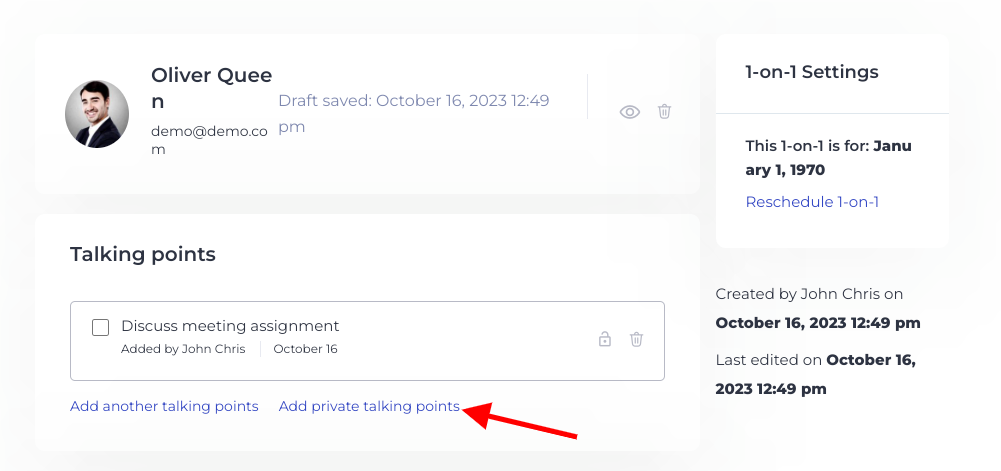
The added Private talking points are only visible to the creator of the private talking points. They will not be visible to other users whatsoever.
