This error is in most cases rendered as:
“The package could not be installed. The theme is missing the style.css stylesheet.“.
The error occurs when you try to upload an incorrect theme zip file within the Appearance > Themes section within the WordPress dashboard. Below is a sample illustration on the error:
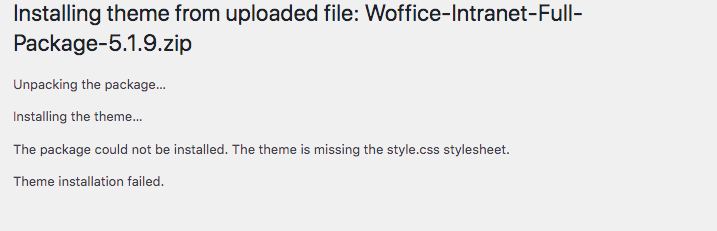
This especially happens when within the ThemeForest Downloads section you download “All Files and Documentation” and you try to upload the zip file that you get into your website. Below is a screenshot on this option:
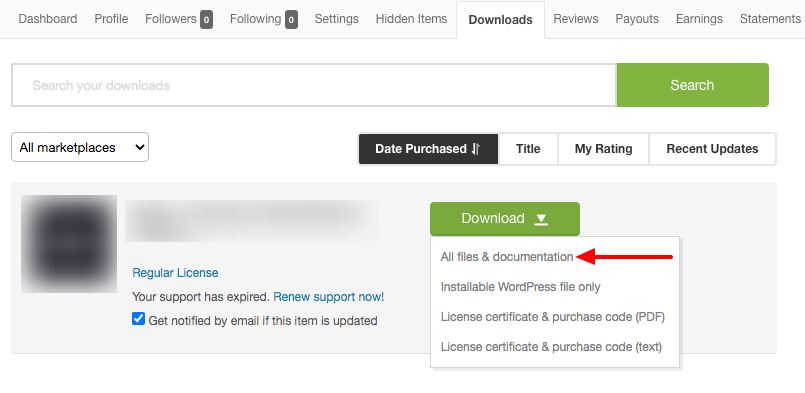
In order to resolve this issue, you will need to:
i) Extract the zip file you downloaded
ii) Browse the extracted folder and here you will find the theme zip file that you need to upload to your site as highlighted in the sample screenshot below:
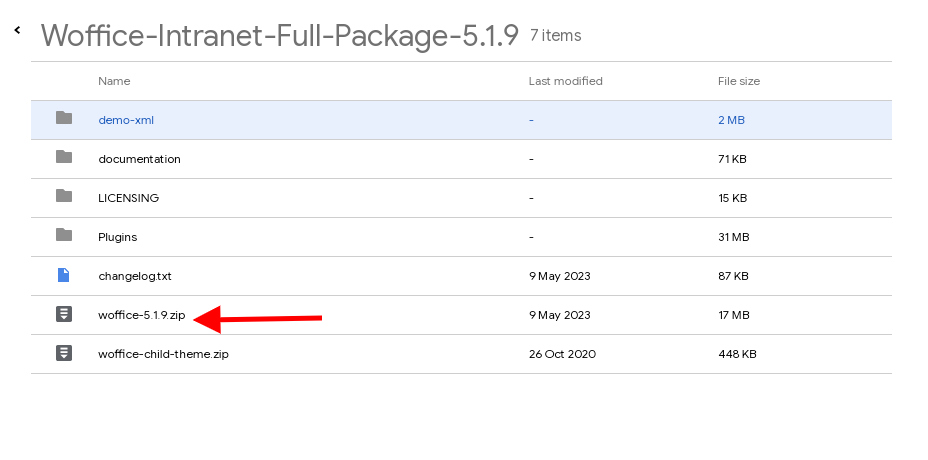
iii) Navigate to the Appearance > Themes section , click on the “Add New” button and now upload the woffice.zip file traced ion step (ii) above.
Alternative
Another approach that you can use to avoid this error would be to:
i) Download the installable zip file from the ThemeForest Downloads section by selecting the option “Installable WordPress file only” as illustrated here:
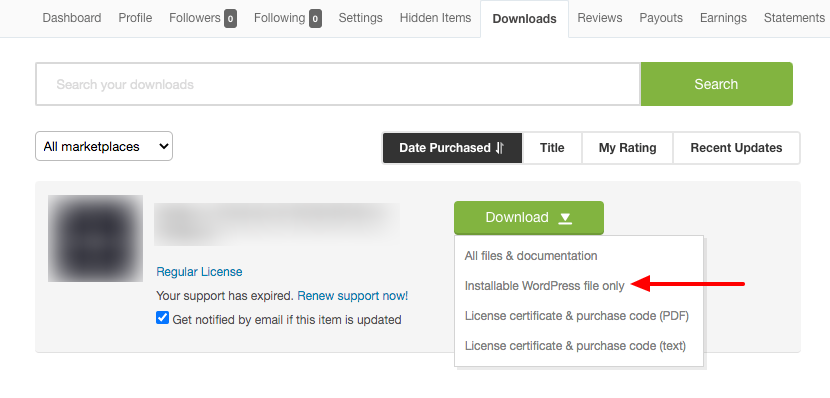
ii) Upload the zip file you download within the Appearance > Themes section within your WordPress dashboard.
NB: You can also find more details on this error here: Theme is missing the style.css stylesheet error .