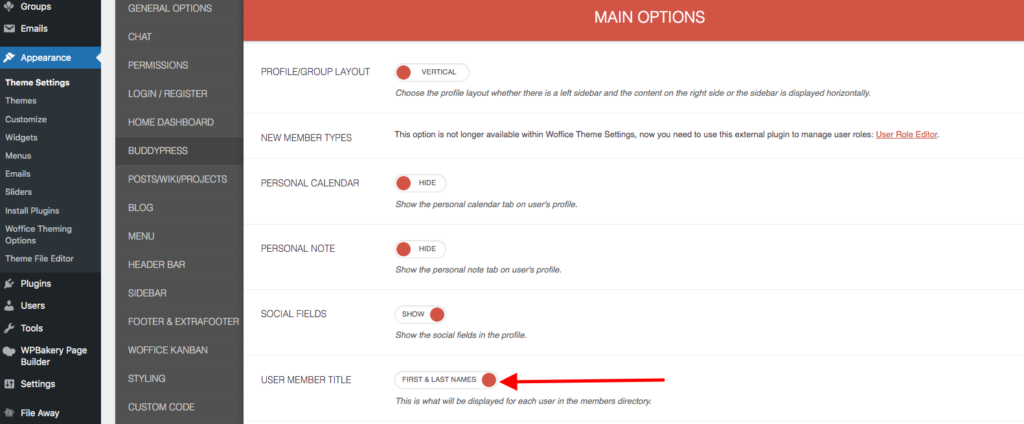Within the Members Directory page, you can actually define the member title display to be rendered.
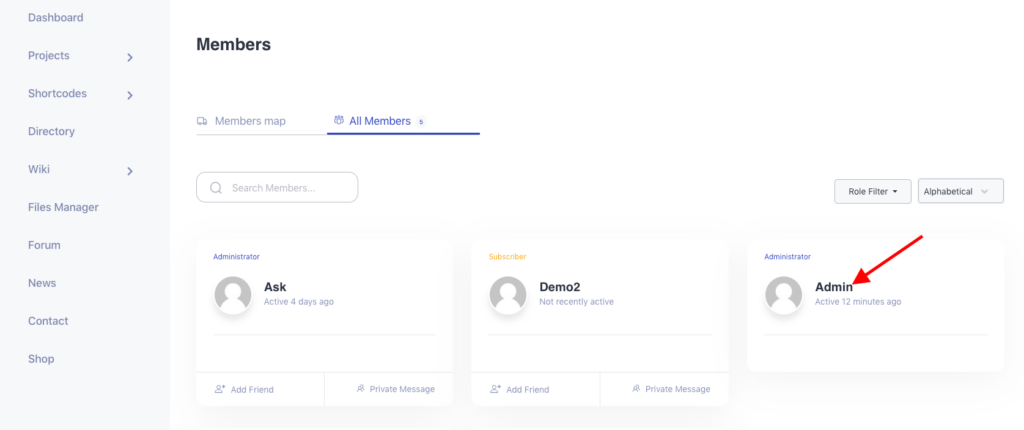
The display can either be the:
- Username
- First and Last Name
In order to have the username rendered, you will need to navigate to the Appearance > Theme Settings > BuddyPress > USER MEMBER TITLE section and set it to “Username”.
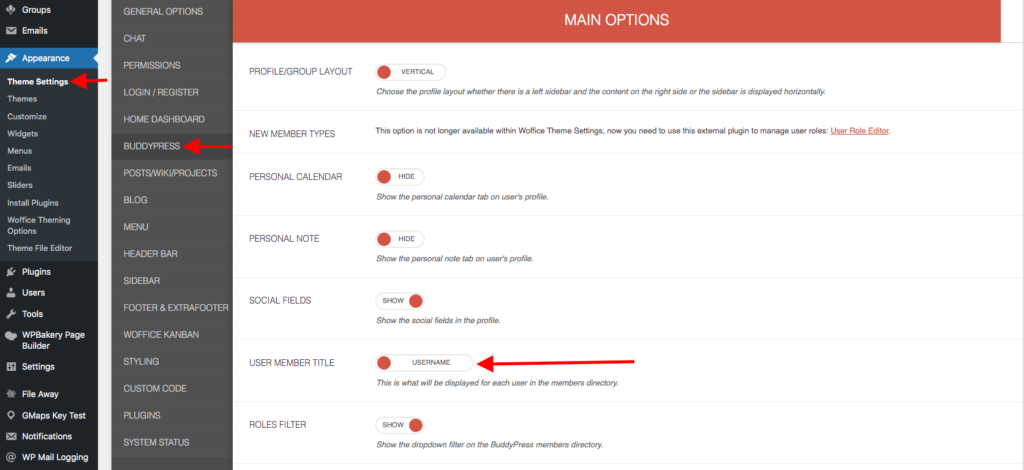
If you wish to have the “First name and Last Name” display, you will need to toggle the option to “First and Last Names” as illustrated below: