We will go through different step you can carry out in order to improve the speed of your Woffice app.
PHP version
WordPress advises you to run on PHP 5.6 or above – therefore, please make sure that you have at least the version 5.6 installed. This is really important for your site’s safety and rapidity.
Caching your Data
A first step is to cache your images, scripts and pages using one of the prominent free plugins available at wordpress.org
As a starter, we recommend this plugin: https://wordpress.org/plugins/wp-super-cache/. It’s really easy to setup and very efficient with Woffice.
You can also add this pugin : https://wordpress.org/plugins/remove-query-strings-from-static-resources/
Checking your server’s performances
Be sure that your hosting plan is good enough to handle all your users and the complete WordPress setup as well as Woffice theme.
There is no “minimum performance” as it depends on your Woffice usage (community, intranet, club …).
You can check the PHP memory limit in your php.ini configuration file. We recommend setting memory to at least 64MB.
You can also get in touch with your host provider to analyze the server’s performances:
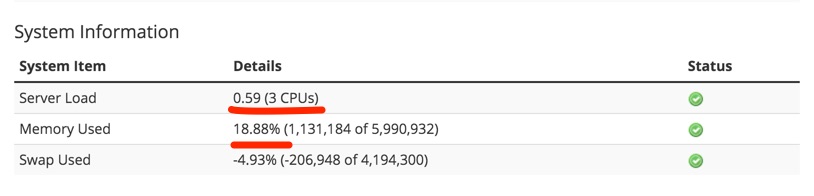
Checking for PHP errors and heavy log files
Login to your FTP and browse to wp-content/ folder.
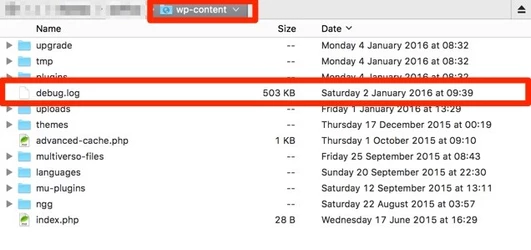
If you find some log files, be sure the file’s size is lower than 1MB.
Checking your Database for heavy tables
As we’re making quite a lot of requests with the database if a table as a memory issue that will impact directly your site’s speed.
Go to your PHPmyAdmin and access to your database’s structure:
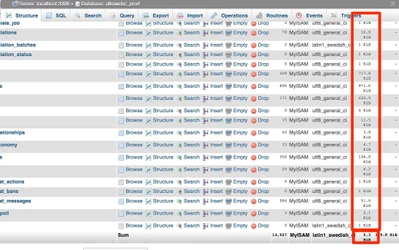
Make sure there is no heavy table (more than 5MB).
Inspecting the loading speed of each element
Using the Google Chrome Developer Tools (see : https://developers.google.com/web/tools/chrome-devtools/?hl=en)
You can use the “Network” tab to inspect each element loaded and then see if there is any large file or script loaded. So you can find there what needs to be optimized.
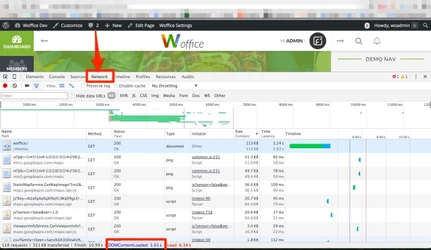
Be careful about Extrafooter
If you have more than 70/80 registered users, it is better if you disable this option in the Woffice Settings:
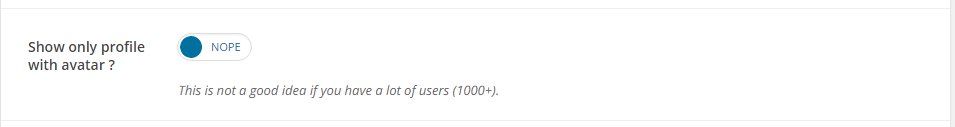
Because it is making a lot of calls to a third-party API (Gravity).
You can find this option in Theme Settings > Appearance > Footer & Extrafooter.
If extrafoter is not important for you, remove it may improve even more the speed of your site.
Is that all ?
Nope, there is a lot of other ways to optimize your site, you can find a good article about it here : http://www.sparringmind.com/speed-up-wordpress/
You can also use one of the many CDNs available here : https://www.cloudflare.com/
We hope this article has been helpful for you.
If you have any other recommendation to pass on, please feel free to comment down below.