This option is available within the BuddyPress options . Below is a screenshot on this:
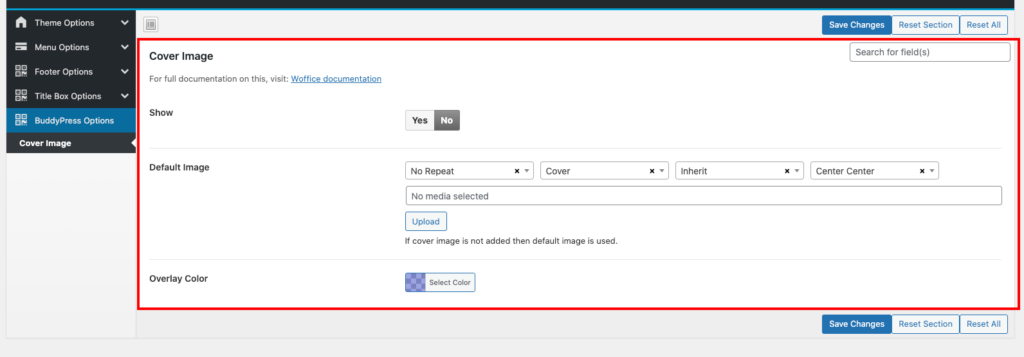
When enabled, it renders a cover image within the members’ profile page. Below is a sample output:
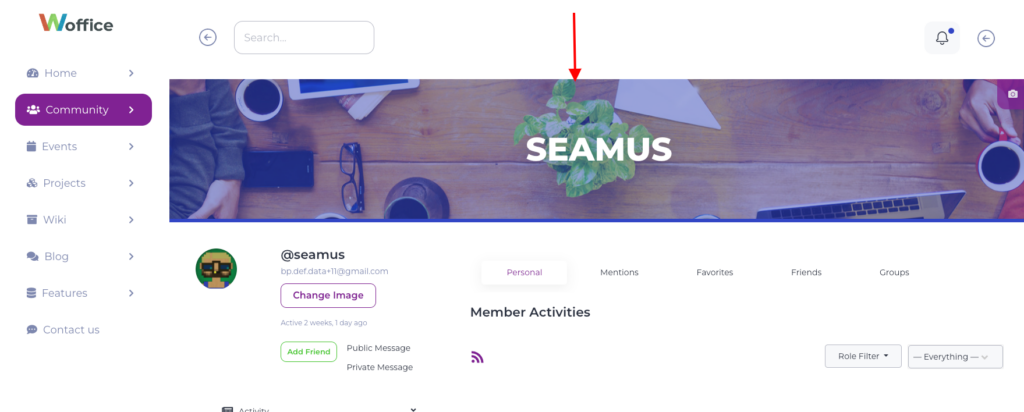
Site users can use the camera icon on the top right corner of the image to set their desired cover image.
If on the other hand a user would like to delete the cover image, they can as well click on the cancel icon at the top right corner of the cover image.
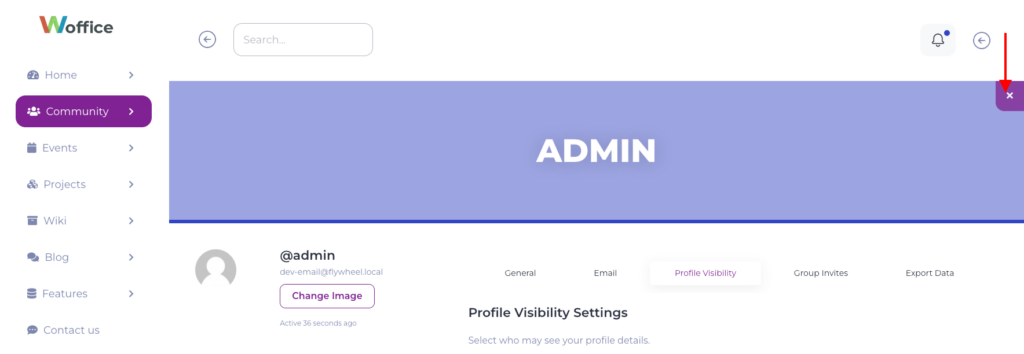
A number of settings are available within the Cover image section. These include:
- Show: Used to determine whether to have the cover image rendered on profile pages or not.
- Default Image: Within this field you can set the default image to be used as the cover image. If no cover image is added, then the default image is used instead.Within this field, you can also define how you would wish the cover image to be rendered.
- Overlay Color: Enables you to specify the overlay Color to be used on the Cover Image.