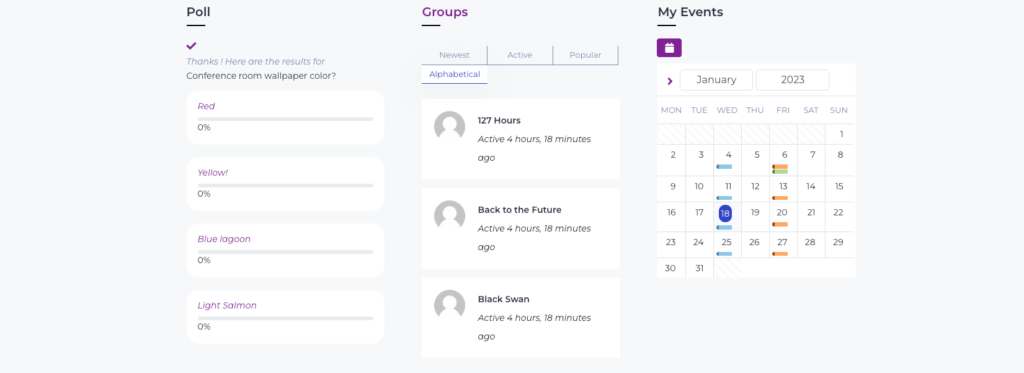This option is present within the Appearance > WOffice Theming Options > Footer Options > Footer Layout section.
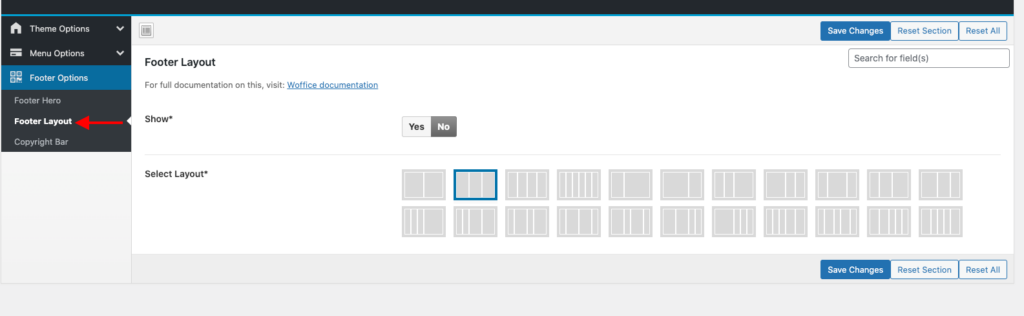
It enables you to define the layout of the Widgetized Footer.
There are a few settings present within this Footer option. These include:
i) Show: When enabled, the Widgetized footer is rendered within the site
ii) Select Layout: Within this section, you can set a footer columns layout of your preference.
Once you select a layout, navigate to the Appearance > Widgets section and on the Footer widgets panel, add your desired widgets.
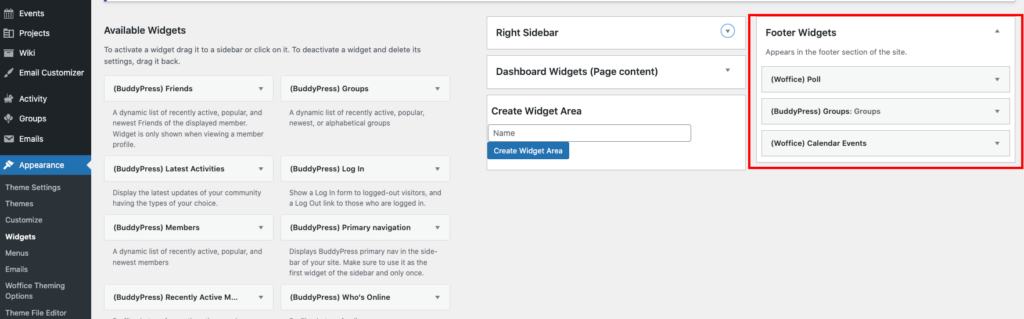
It is important to note that each widget is considered as each column. For example if you have selected the 4-4-4 layout, then you need to add 3 widgets in the footer widgets panel.
Below is a sample screenshot on the output: