NB: We highly recommend carrying out this process on a staging site or a demo install first.
In order to utilize the latest beta release of WOffice theme, you need to first enable Beta within your website.
To achieve this, you will need to carry out the following steps:
i) Navigate to the Unyson section within your WordPress dashboard
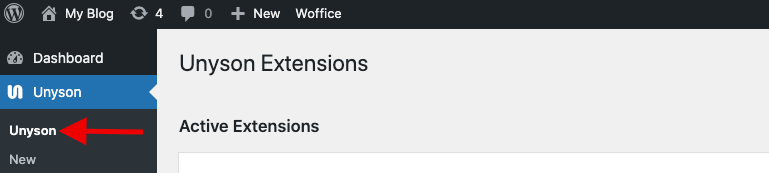
ii) Activate the “WOffice Updater” extension if not activated
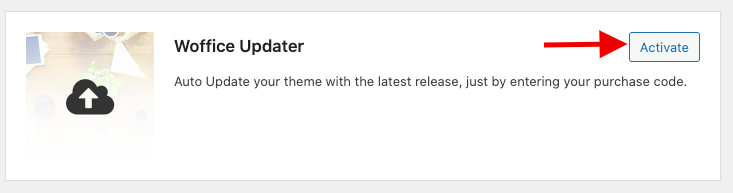
iii)Upon successful activation, click on the “Settings” link within the “WOffice Updater” extension
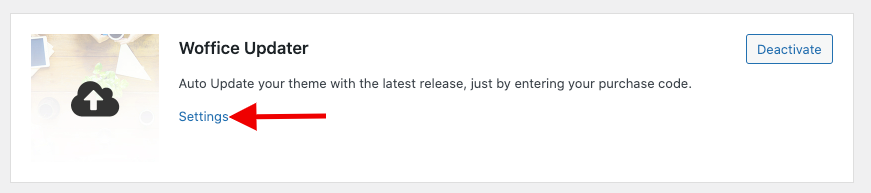
iv) On the next screen within the “Updater Settings”, fill in the Envato username and password
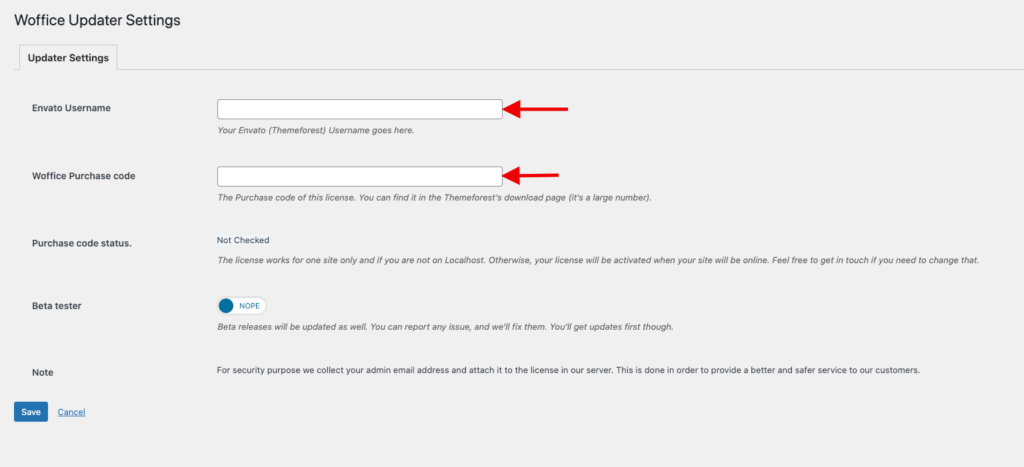
v) Enable the “ Beta tester” option
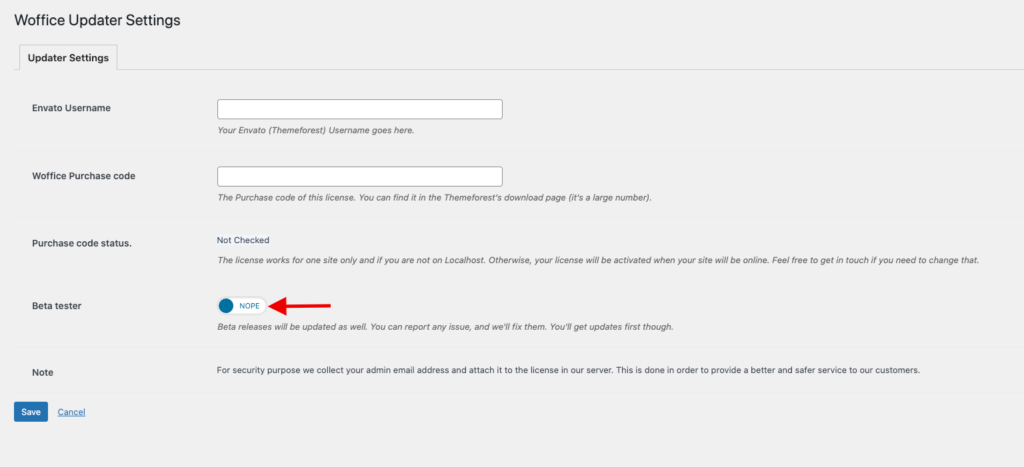
vi) Save your changes
vii) Navigate to your WordPress Dashboard > Updates section within the site and here you should have a view of the pending Woffice beta update.
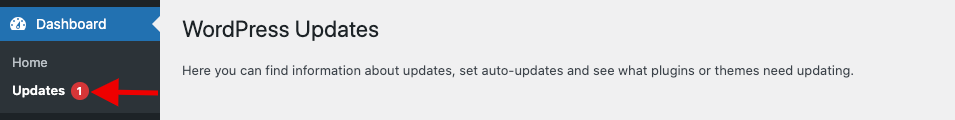
viii) Navigate to the Appearance > Install Plugins and update the WOffice core plugin