In a case where you have enabled beta testing, you can have it disabled by carrying out the following:
i) Within the WOffice Updater settings, disable the “Beta Tester” option
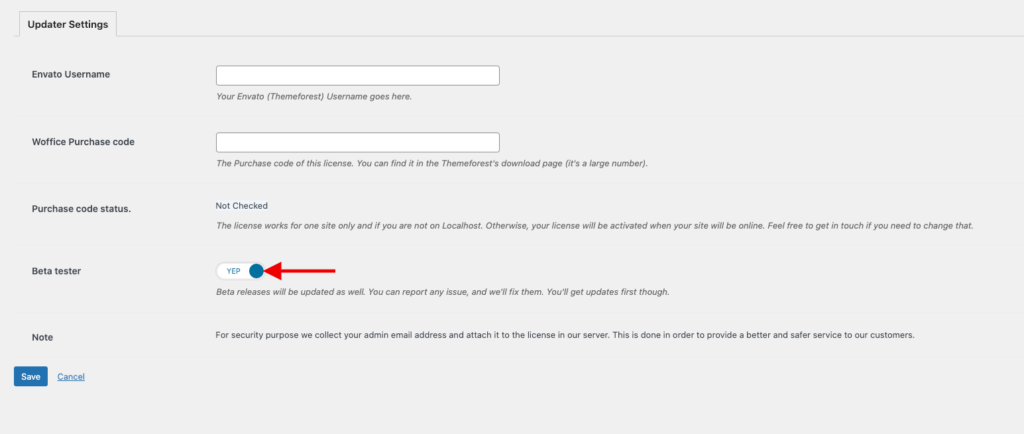
ii) Navigate to the WOffice updater URL: Woffice Updater | Alkaweb Hub
ii) Select the version that you wish to download and fill in your Envato username and Purchase code within the form
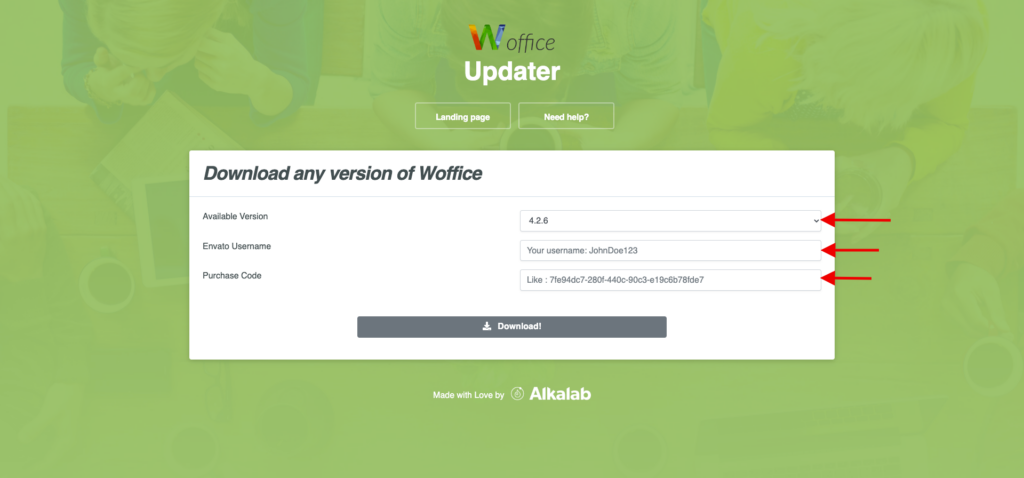
iii) Download the theme by clicking on the “Download” button illustrated in the above screenshot
iv) Navigate to the Appearance > Themes section within your WordPress dashboard and click on the “Add New Theme” section
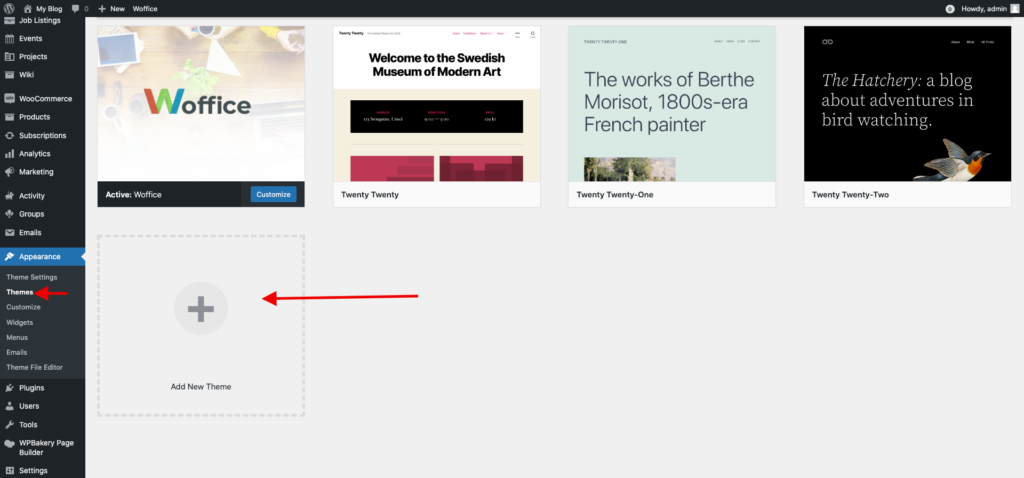
v) Next, click on the “Upload Theme” button and upload the theme
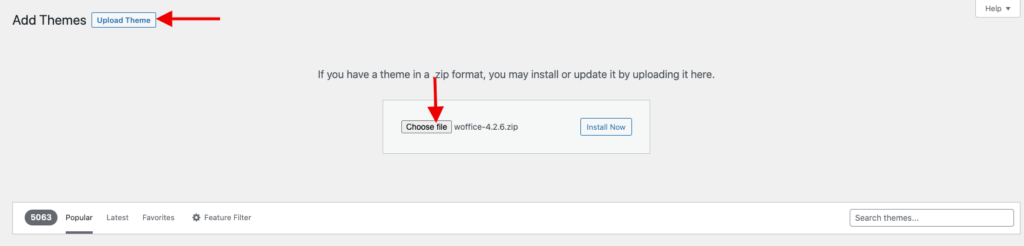
vi) Click on the “Install Now” button to begin the upload process
vii) Activate the newly uploaded theme.