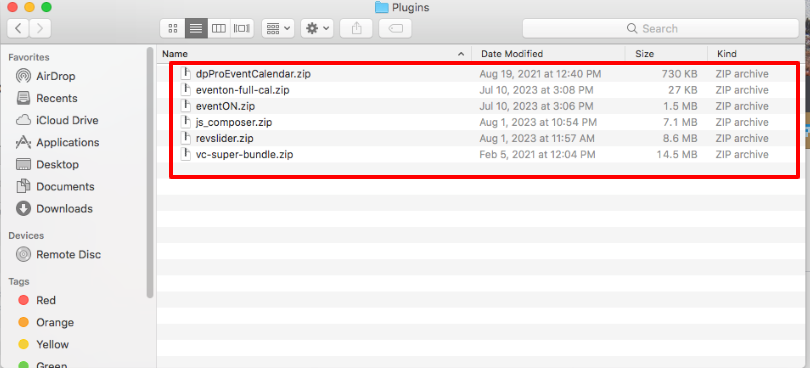If you’re having troubles with the automatic plugins installer and wish to download the plugins and manually install them, please follow the steps below.
- Navigate to the Themeforest downloads section: https://themeforest.net/downloads
- Next to the theme, Select to download “All Files and Documentation”
- Extract the woffice-Intranet-Full-Package-xx.zip file downloaded
- Within the extracted folder, you will find the “plugins” directory in place. Below is a sample screenshot:
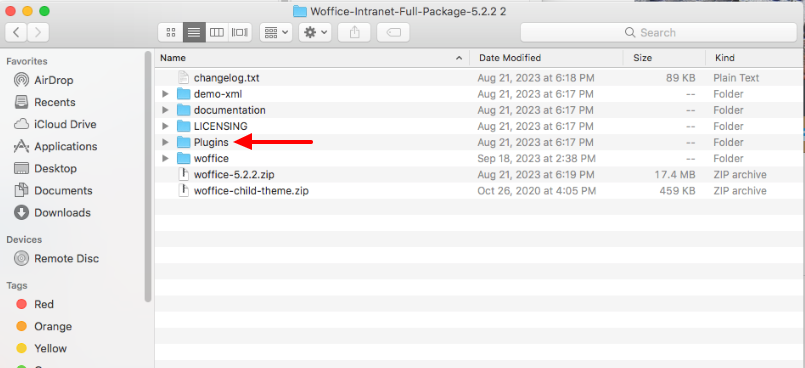
5. Open the “Plugins” directory and here you should find the bundled plugins zip files: