To use the Wiki articles feature, you need to make sure that the Woffice Wiki extension is enabled from the Appearance > Woffice Theming Options > Theme Extensions > Wiki . Usually it is done by default.
Then, the first thing you want to do is to create a Wiki List page that will list your articles. You just need to create a new page and select the template as “Wiki“:
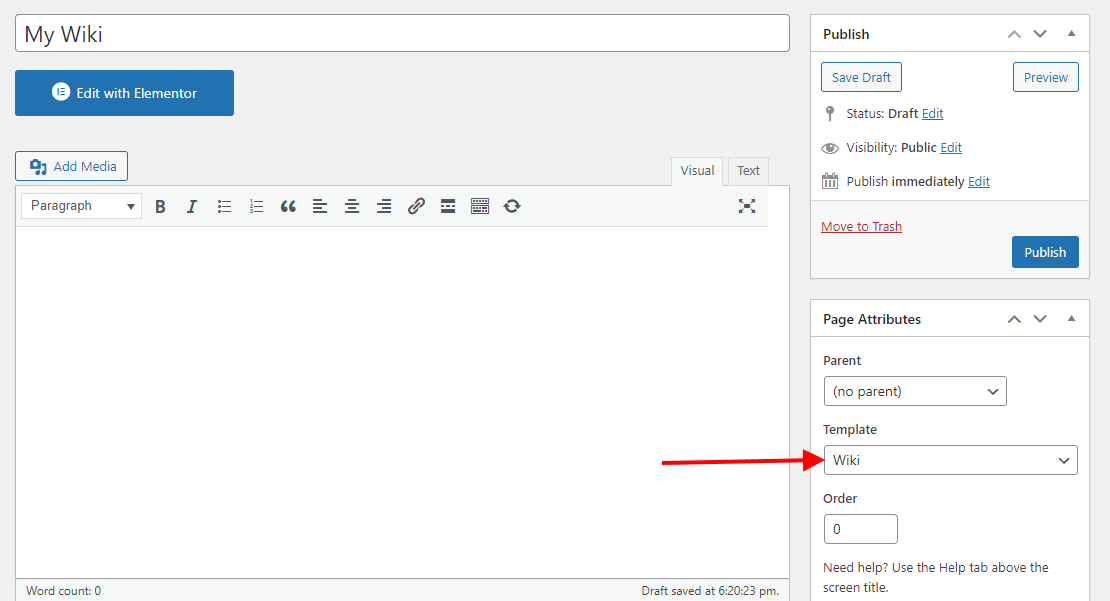
Once this is done, you will have a wiki page which will list all the wikis, so we need to create those wikisnow.
The wiki extension does support frontend creation and edit for each article. You can set that up from the Woffice Theming Options > Permissions page. See this article for more details.
To create a new Wiki article from the backend, it is very easy, it is like WordPress blog post. Woffice will handle the rest.
Go to Wiki > Add New:
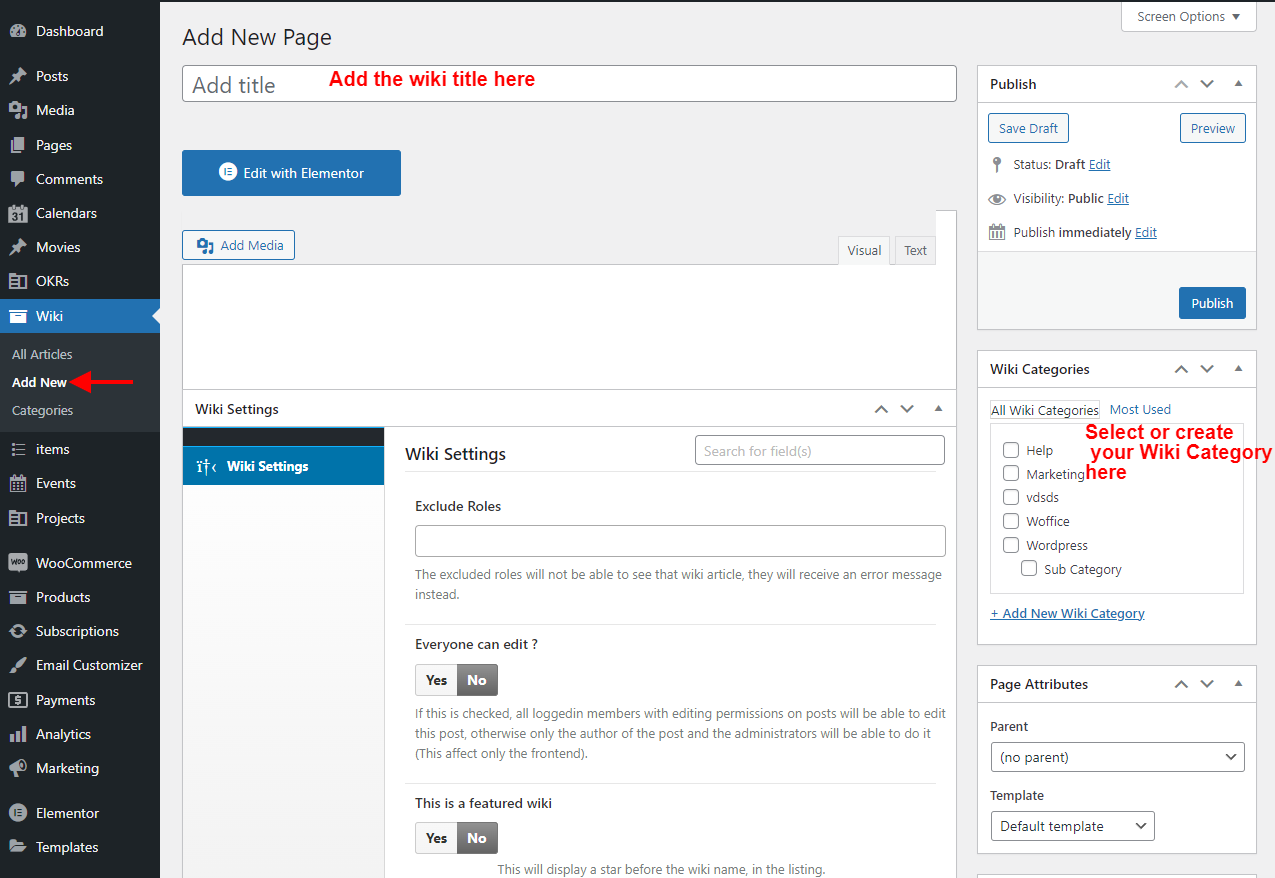
You will be able to add categories, title, content and even a featured image if needed.
We do also have a Wiki settings section that contains the following fields:
Exclude Roles: Within this field you can specify the user roles that will not be in a position to view the Wiki article.
Everyone can edit : If this is enabled, all logged in members with editing permissions on posts will be able to edit this wiki. If disabled, only the author of the wiki and the administrators will be able to do it (This affects only the frontend).
This is a featured wiki: When enabled, this will render a star before the wiki name, in the wiki listing page, to indicate that it is a featured wiki.
That’s all.
You can enable the Visual composer page builder to enhance your content.
Also, be aware that the page builders are not compatible with the Woffice’s frontend editor.
You can also manage your Wiki article categories from Wiki > Categories. It does support hierarchy.
Woffice also brings you some options to customize the wiki page from the Appearance > Woffice Theming Options > Posts/Wiki/Projects > Wiki Options:
- Ability to display a like count
- Exclude specific categories
- Enabling smart sub-categories
- Wiki sorting by likes
By default the maximum number of wiki articles listed on the wiki page per Wiki category is 10. It is possible to change that to a custom number using the custom code below in your woffice-child/functions.php file:
function woffice_custom_wiki_article_count_limit($limit) {
return 15; // your can place any number here
}
add_filter('woffice_wiki_article_count_limit', 'woffice_custom_wiki_article_count_limit');



