The WOffice Credit System currently provides functionality to generate titles from the front-end for example in Wikis, Blog Posts, Projects and Events.
In order to utilize the plugin, you will need to navigate to the archive page rendering either Wikis, Blog Posts, Projects or Events and within it, you will find the button responsible for creating the respective items. In our example here, we will use projects for illustration purposes. Within projects, the button will be named as “Create A Project“. Below is a sample illustration of the button:
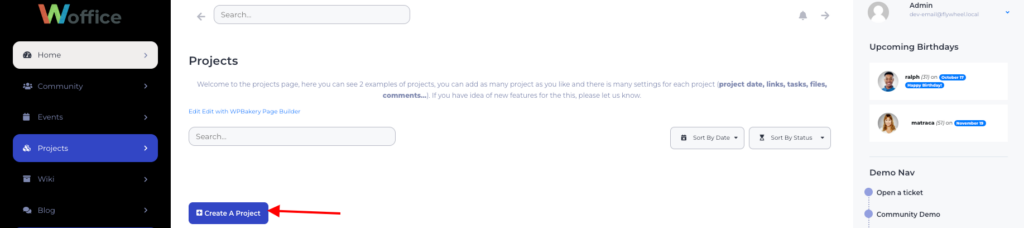
Upon clicking the button, you will have a screen in place that enables you fill in your item details, in this case the project details:
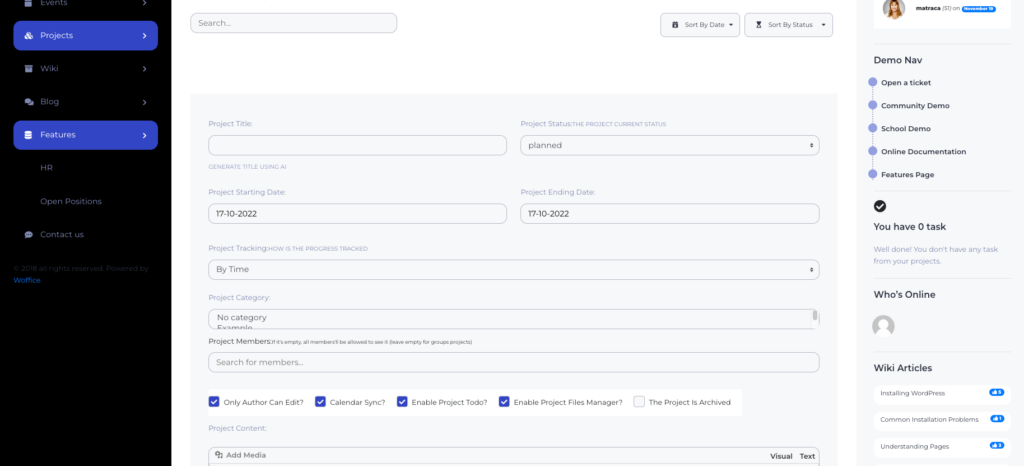
Next, fill in your desired project title wording
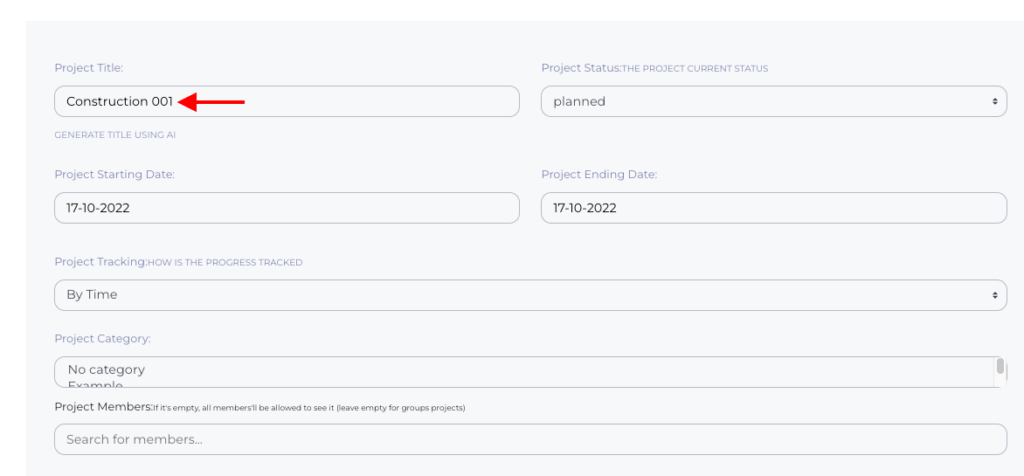
Upon filling in the title text, click on the “Generate Title Using AI” link below the project title:
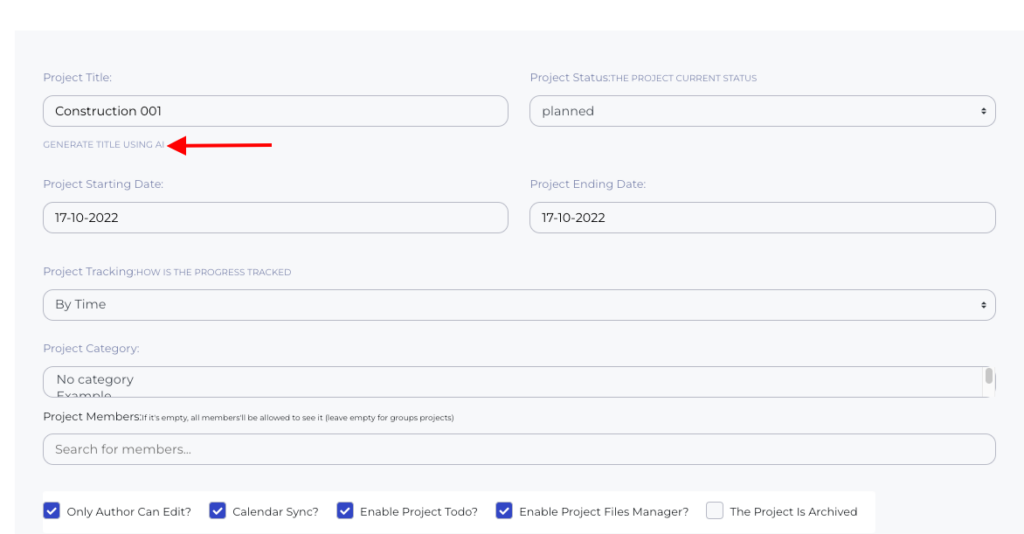
Once this is done, you will have a view of the output.
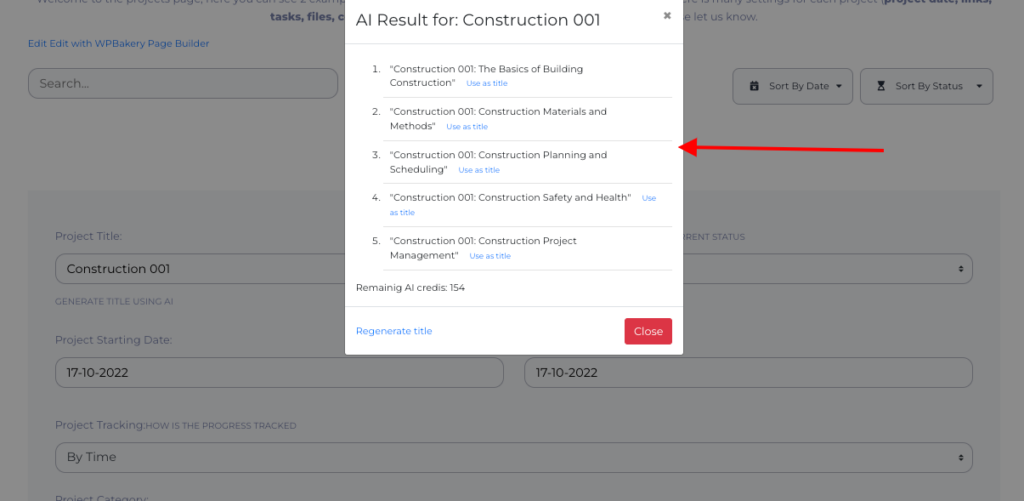
From the results rendered, you are okay with using a specific title, you will need to click on the “Use as title” link beside it.
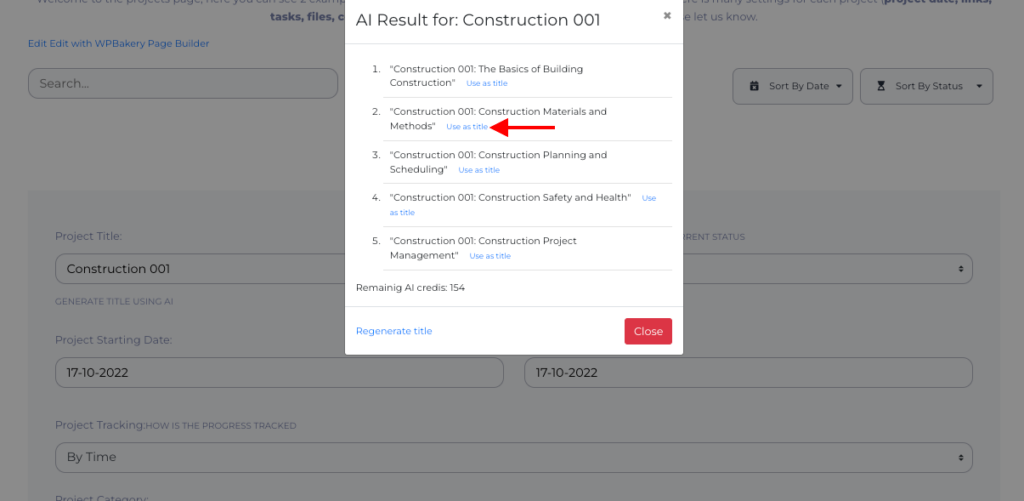
On the other hand, if you do not wish to use any of the generated titles, you can click on the “Regenerate Title”link.
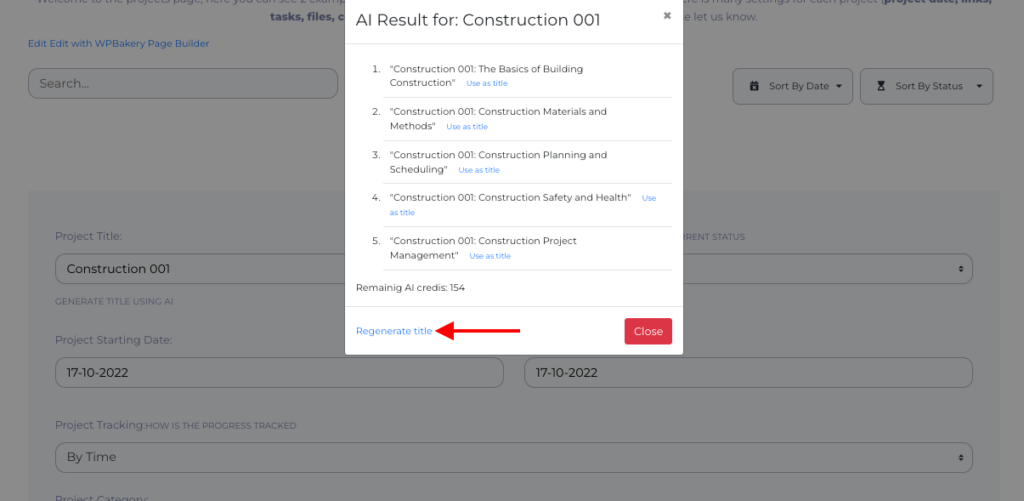
You can also have a view of the remaining ID credits that you have in place as illustrated below:
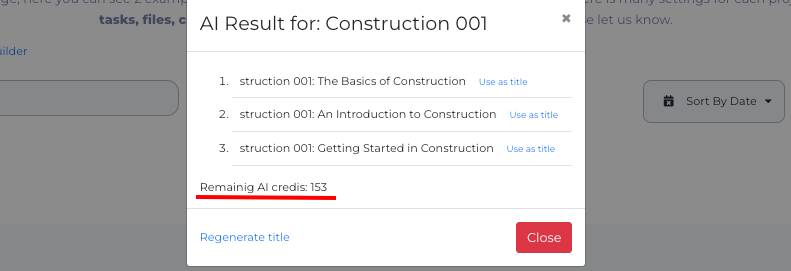
Each action to generate or regenerate a title reduces a single credit from your credits total.
Upon selecting a title, click on the “close” button and proceed to filling in the rest of your project details.




