The Woffice theme integrates its own File Management system that allows you to upload files within your projects.
How to enable File Management in your Projects.
In order to enable file management in projects within your website, you will need to carry out the following:
– Navigate to the Appearance > Woffice Theming Options > Theme Extensions > Woffice File Management tab.
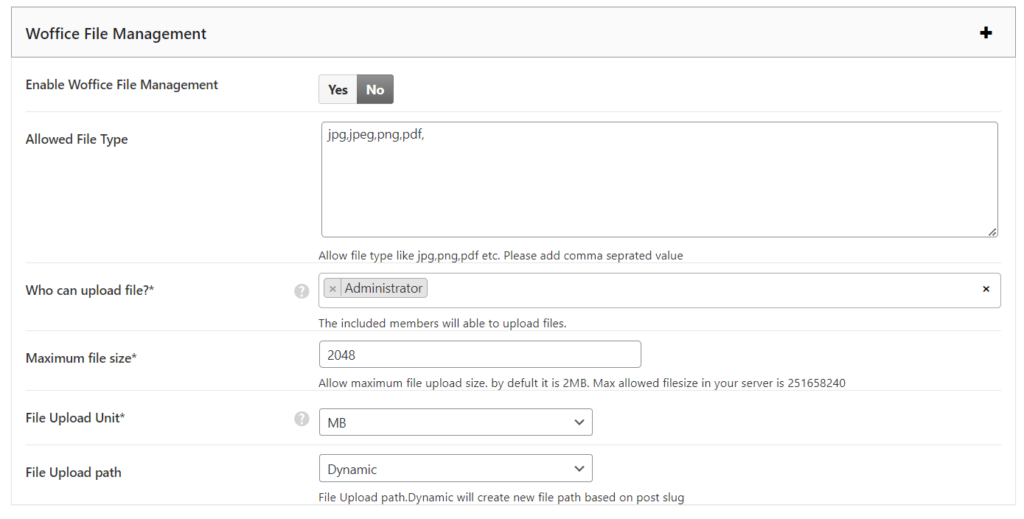
– Select “Yes” for the option “Enable Woffice File Management“.
File Management Fields
Allowed File Types: This field enables you to define the file types that can be uploaded.
Who can upload file: Here you can set restrictions on who or rather user roles that can upload files to your site. If you set it as empty then everyone can upload files.
Maximum file size: This is the maximum allowed file size for the file(s) to be uploaded. The default size is 2MB.
File Upload Unit: Here you can set the file upload unit for file size. The unit will be multiplied with 1024. Here 1024KB = 1MB
File Upload path: Here you can set the file upload path as either “Default” or “Dynamic”.
- Default: When selected, this will use default WordPress file upload path
- Dynamic: When selected, this will create a file path based on the project slug. If you change the slug then you will lose the files.




