The Home Dashboard option is present within the Appearance -> Woffice Theming Options -> Home Dashboard -> Main options section.
Within this section you can carry out the following:
i) Set the number of columns within the Dashboard
ii) Enable / Disable Drag and Drop functionality
iii) Enable / Disable Uppercase Headlines.
Below is a screenshot on these settings:
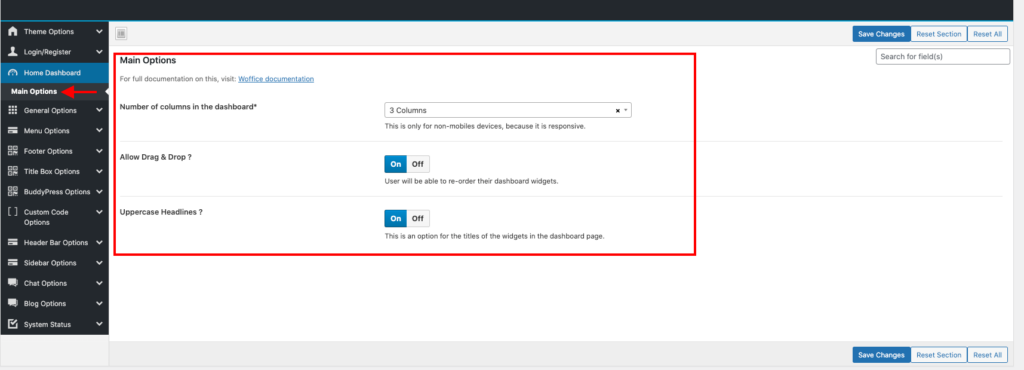
Number of columns in the dashboard: Here you can set the number of columns that you would like rendered on the Home Dashboard.
Allow Drag& Drop: If you wish to have a drag and drop functionality on the dashboard widgets, you can have this option enabled.
Uppercase Headlines: This option enables titles of the widgets in the dashboard page to be rendered in Uppercase or not.




