To have a view of all project reports, one will need to carry out the following:
- Navigate to the Pages > Add New section
- Add the shortcode [woffice_project_analytics] to the page
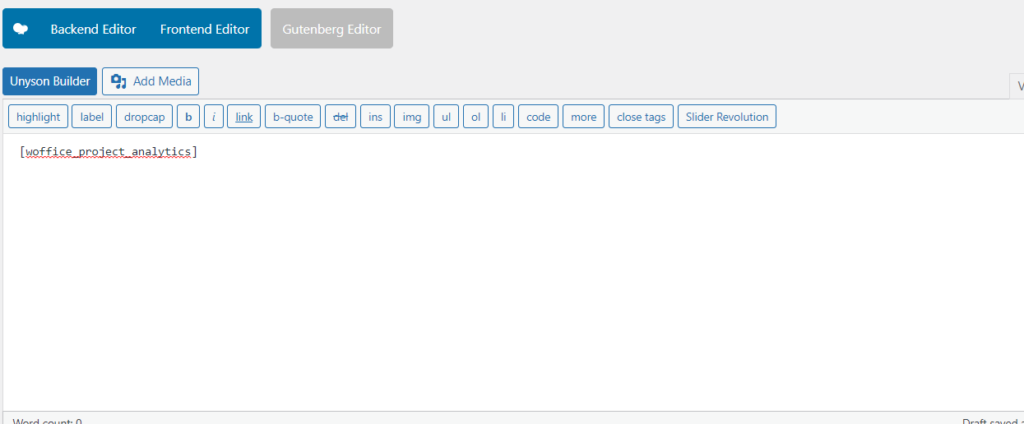
Final Output:
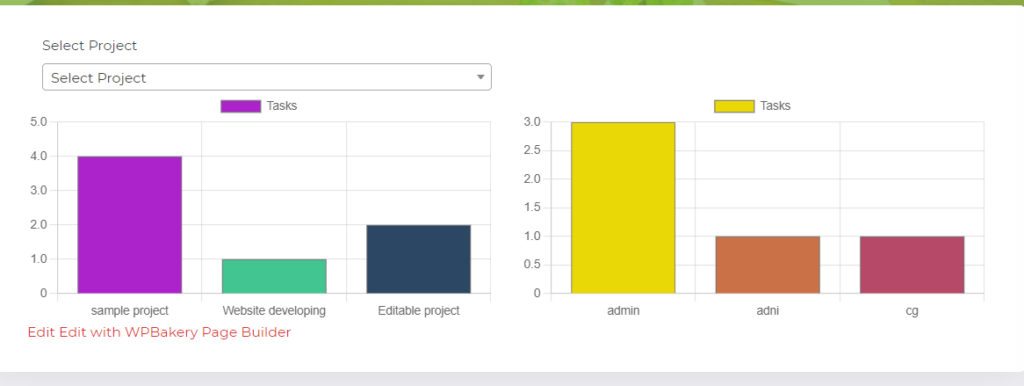
Here we have a view of two charts. The first chart displays the projects list, alongside the task count, whereas the second chart will show the user alongside the number of tasks assigned.




