The Company Directory page renders all the companies that are added to a site, irrespective of the user that added them. Below is a sample view of the page:
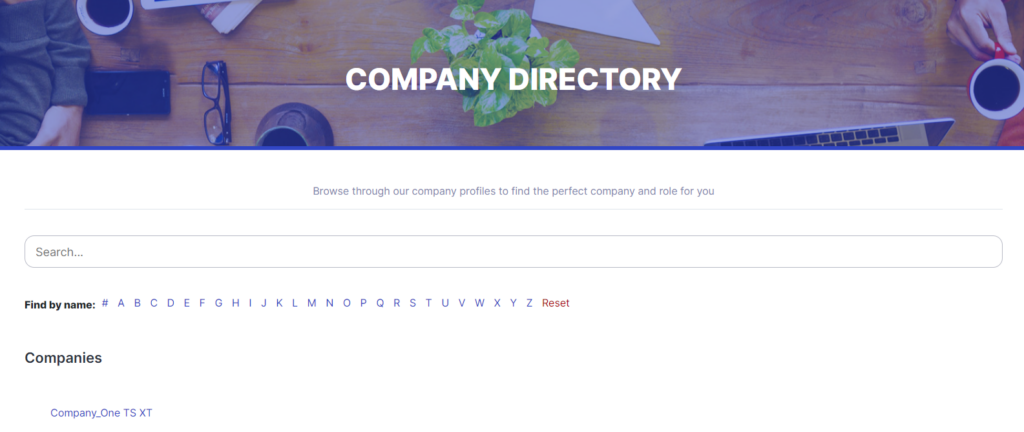
Site users are also able to use the alphabetical selection in place to narrow down the process of finding a company. Upon identifying a company, site users can also click on the company and they will be redirected to the single company page where they can have a view of the company details as well as Job listings within the company.
The Company directory page can be setup automatically during the plugin installation or manually by carrying out the following:
– Navigate to the Pages > Add New section within your WordPress dashboard
– Set a title to the page a add the following Shortcode to the page:
[company_directory]– Publish your page
– Navigate to the Companies > Settings > Pages section within the WordPress dashboard and assign the newly created page to the “Company Directory Page” field.




