WOffice Kanban columns can be modified to your preference.
This can be achieved from the Appearance > Woffice Theming Options > WOffice Kanban section.
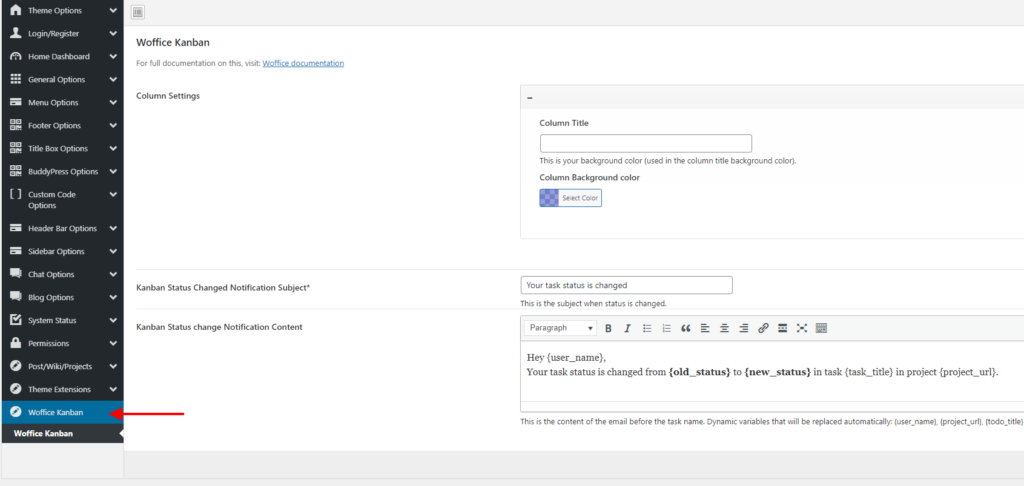
Default Columns
The default columns are TODO, Active, Urgent and Completed.
Adding and Deleting Columns
This can be achieved by clicking the “Add” button within the column settings, then adding your column title and specifying the background color of the column. Here is a screenshot on this:
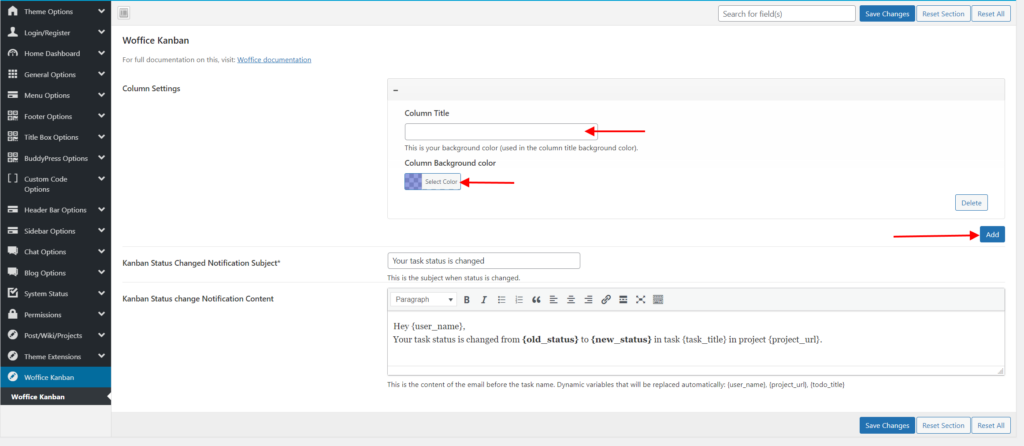
You can have a maximum of 4 columns. If the number of columns you have are less than 4, the default 4 columns are what will be displayed.
To delete a column, you will need to click on the “Delete” button within the column.
If you happen to also delete a column and save your changes, its tasks will be rendered in the first column.




