Here is a list of questions we usually get asked. We have summed up all the answers for you on this page.
How to renew my support license?
Licenses are handled by Themeforest and any customer must have a valid license as well as a valid support license to receive support from our team.
These rules are from Envato and we respect them as well as respecting any customer doing so, equally.
To renew your support, go to the Woffice page here: themeforest.net/item/woffice-intranetextranet-wordpress-theme/11671924?s_rank=14
You need to be connected with your account, you will see on the right sidebar:
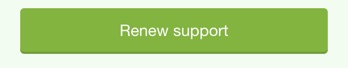
Click this button and let Envato guides you. Once done you can start submitting new tickets.
There might be some delay between you license is updated on our helpdesk, from a few minutes to a few hours.
Impossible to display wiki articles
If your users cannot see wiki articles, even if permissions options are set correctly, then there is likely something to fix in your database. It is really simple, you just need to follow these steps:
- Add this code to the file functions.php of your theme or child theme:
function woffice_handle_migrations_2(){
//Get the flag from the db
$migration_flag = 1;
//if the flag doesn't exist
if($migration_flag == false) {
woffice_migration_to_v19_permission_changes();
}
if($migration_flag < 2) {
woffice_migration_to_v191_permission_changes();
}
if($migration_flag < 3) {
woffice_migration_to_v210_permission_changes();
}
}
add_action('after_setup_theme', 'woffice_handle_migrations_2');2. Reload a front end page of your site, now you should be able to display the wiki articles (try two or three times if it doesn’t work the first one).
3. After you operation, both if the result is positive or not, remove again the code added previously.




