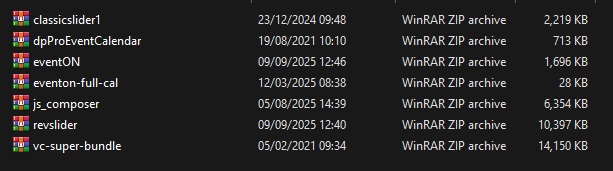If you’re having trouble with the automatic plugins installer and wish to download the plugins and manually install them, please follow the steps below.
- Navigate to the purchase confirmation page
- Download the Woffice-Intranet-Full-Package-version.zip
- Extract the woffice-Intranet-Full-Package-version.zip file downloaded
- Within the extracted folder, you will find the “plugins” directory in place. Below is a sample screenshot:
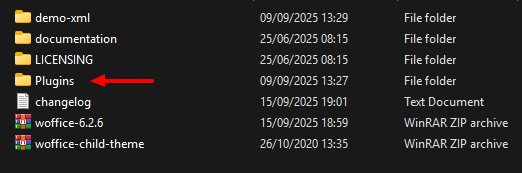
5. Open the “Plugins” directory, and here you should find the bundled plugins zip files which you can then install in your site from the Plugins > Add New section within your WordPress dashboard: